Viewing Missed Call Queues
You can view all calls that were not handled, along with the reasons for the missed calls. This helps you in making outbound calls to customers who were unable to connect with you during their initial call attempt.
| ➢ | To view missed call queues: |
| ■ | On the sidebar, click the Missed Calls  icon; the 'Queue Missed Calls History' page opens: icon; the 'Queue Missed Calls History' page opens: |
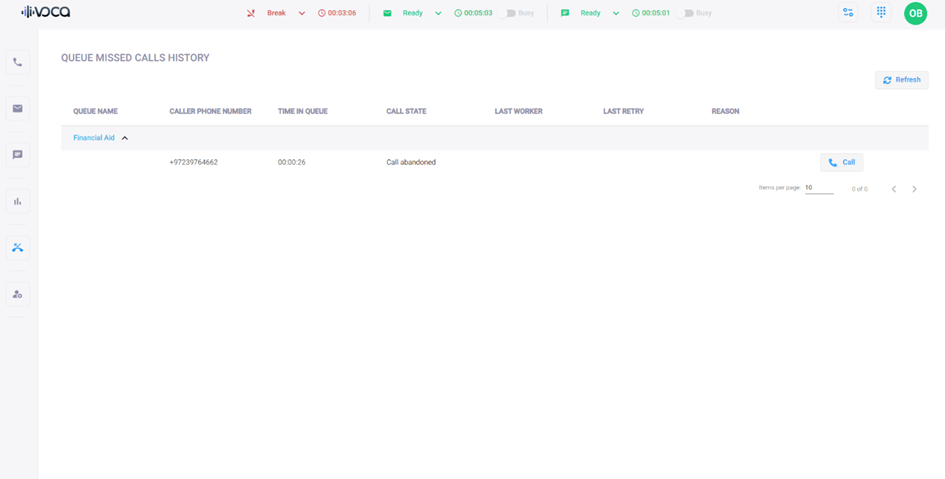
The fields of the ‘Queue Missed Calls History’ table are described in the following table:
|
Field |
Description |
|---|---|
|
'Queue Name' |
Defines the name of the queue. |
|
'Caller Phone Number' |
Defines the caller’s phone number. |
|
'Time in Queue' |
Displays how long the caller waited for a Worker in the queue. |
|
'Call State' |
Represents all the abandoned calls. |
|
'Last Worker' |
Refers to the last Worker that called back to this caller. |
|
'Last Retry' |
Refers to the timestamp of the last call attempt by a Worker. |
|
'Reason' |
Displays the call attempt reason, for example, “Caller Busy” or “Caller Disconnect”. |
The page allows you to do the following:
| ■ | Call a Customer: You can call the customer, by clicking the Call  button. button. |
| ■ | Refresh Table: You can refresh the table, by clicking the Refresh 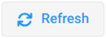 button. button. |